Pinhole Practice
Last year sometime I made a body cap pinhole for my Nikon DSLR. For reasons known only to the deep recesses of my brain, I didn’t even think about putting it on a Nikon film camera until last week.
This week I got a chance to try it, and the results are apparently the opposite of the duck test1, at least at contact-sheet scale. “That doesn’t look very pinhole-y,” I was told. Well, I did use a pinhole, but I happened to use a pretty darned good one, if I say so myself.
Because I’m lazy, I put the pinhole on my DSLR to get an exposure setting before using it on the film camera (a Nikon FM10). Of course I kept the images, why not?
As I understand it, one of the “problems” with digital camera pinholes is physics. Digital pinhole images are fuzzy — no matter how good the hole is. However, the images can be striking, and are easily digitally manipulated. They are low-cost and minimal-effort “artistic” images.
Here are a couple examples from this week:

Pinhole Apple Tree

Pinhole Pond
Pinhole Apple Tree was edited for color and contrast, etc., Pinhole Pond is more-or-less as it came out of camera (except for the spot-removal2).
Film-based pinholes are, in theory, sharper, with “infinite” depth of field. In practice, sharpness is a function of the quality of the pinhole as well as the chemistry and physical properties of the film. I scanned the film frames because reasons.
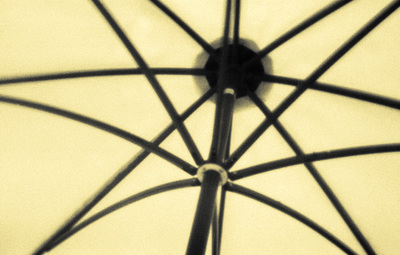
Pinhole Umbrella

Pinhole Pond, film
Pinhole Umbrella is a colorized film scan; Pinhole Pond, film has been corrected for exposure and contrast. Except for the lack of “natural” color and the grain, they’re not too different from the digital images, though it seems as though they are sharper. The scans aren’t as big as the digital images, so enlarging them (as they are here) enhances the grain effect.
Seeing the Pinhole Pond images made me wonder about how they might stack together, so I tried that.

Pinhole Pond, blended
Here’s where the mismatch in pixel size shows up, as well as the tripod/camera position moving, the wind, and everything else that could have changed the field of view of the two cameras. However, I’m left wondering if it is possible to layer two pinhole images, film and digital, in such a way to honor the effect of each.
Time will tell, I think. And experimentation, lots of it. I think the next thing is to carefully set up a scene to photograph with both cameras (to verify overlaps, etc.), and then figure out a better way to combine them. Maybe two different processes, say, an inkjet transfer over a darkroom print?